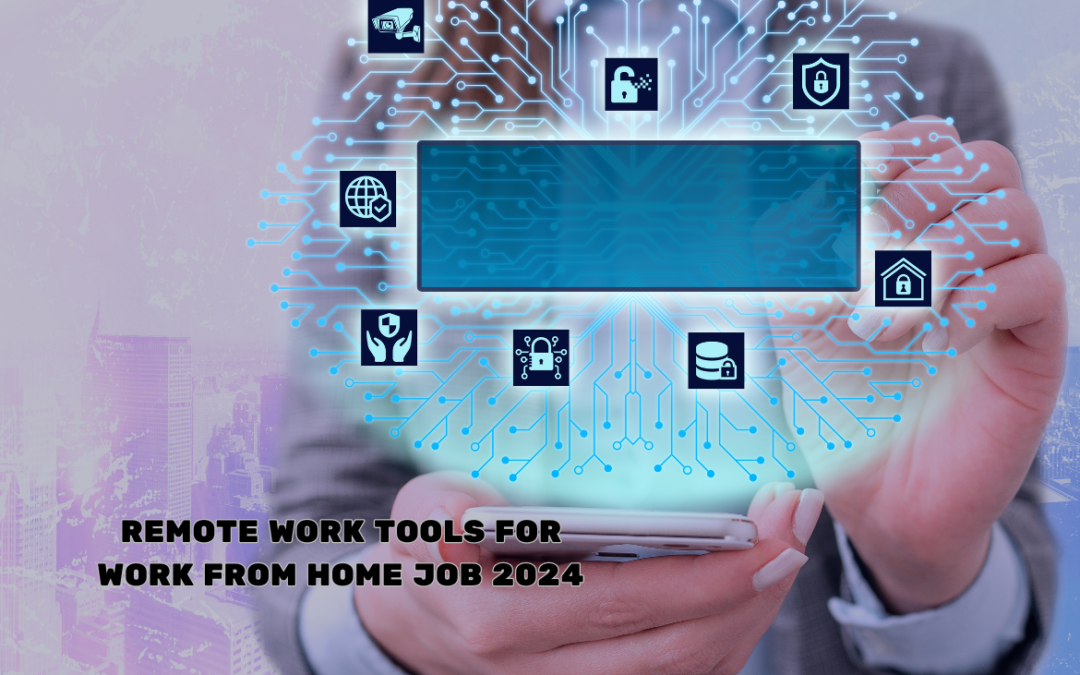Working from home has become the new standard for many professionals worldwide. To survive in this environment, you must have the necessary tools. Here’s a list of essential remote work tools to help you stay productive, connected, and organised.
Communication Tools
Slack
Slack is a chat service that consolidates your team’s communication into one place. You can set up channels for different projects, departments, or even social themes. Slack also offers file sharing, video calls, and integrations with a variety of other productivity applications.
Microsoft Teams
Microsoft Teams combines chat, video conferencing, and file sharing in one platform. It’s especially handy for firms that currently use Microsoft Office 365, as it connects easily with other Microsoft apps.
Project Management Tools
Trello
It organises and prioritises your projects through boards, lists, and cards. It’s easy to use and ideal for managing tasks, deadlines, and teamwork.
Asana
Teams can plan, coordinate, and track work with the aid of Asana, a comprehensive project management application. By using different views, such as lists, boards, and calendars, you can assign tasks, create projects, set deadlines, and track progress.
Time Management Tools
Toggl
Toggl is a time-tracking application that facilitates understanding time management. It helps with time-wasting activity identification, billable hour tracking, and productivity enhancement. Because Toggl interfaces so easily with so many other project management applications, tracking time across platforms is a breeze.
RescueTime
Your PC and mobile devices use RescueTime to track how much time you spend on apps and webpages in the background. It offers thorough activity reports that assist you in identifying productivity trends and areas in need of development.
File Sharing and Collaboration Tools
Google Drive
Documents, spreadsheets, and presentations may be easily stored with Google Drive’s cloud storage and file sharing features. You can work together in real time with your team using Google Docs, Sheets, and Slides, which makes it a great tool for remote work.
Dropbox
Dropbox is a cloud storage service that prioritises teamwork and file sharing. Large files can be stored on it and shared with clients or other team members with ease. Dropbox’s functionality is further enhanced by its numerous integrations with other productivity apps.
Video Conferencing Tools
Zoom
Zoom is a well-liked platform for virtual events, webinars, and video conferences. With capabilities like breakout rooms, screen sharing, and recording, it may be used in a range of remote work situations.
Google Meet
Google offers a video conferencing tool called Google Meet. The seamless integration with Google Calendar facilitates the scheduling and joining of meetings. With capabilities like real-time captioning and screen sharing, it’s a dependable choice for video conversations.
Productivity Tools
Notion
Notion is a single workspace that integrates calendars, databases, tasks, and notes. Because of its great degree of customisation, you can design a workspace that matches your requirements. Notion is an excellent tool for task tracking, idea organisation, and group collaboration.
Evernote
Evernote is a note-taking program that assists you in organising ideas, to-do lists, and pertinent data. It is a flexible tool for maintaining organisation because it can handle text, photos, audio files, and even online clippings.
Security Tools
LastPass
Passwords are automatically filled in for you by LastPass, a password manager that securely saves them. You may lower the chance of security breaches by using it to help you establish secure, one-of-a-kind passwords for all of your accounts.
NordVPN
A virtual private network safeguard your privacy by encrypting your internet connection. For remote workers who frequently use public Wi-Fi networks, this is especially crucial.
Conclusion
Your experience working remotely can be significantly improved by arming oneself with the appropriate resources. These are vital tools for any remote worker, whether they are used for project management, online activity security, or team communication. Examine these choices, select the one that suits you the most, and see how much more productive you become!